The easiest way to learn Space Monopoly is just to have a few games
- you'll pick it up in no time. If you're stuck with any aspects
of the game, you should be able to find the answer below:
The aim of Space Monopoly is to make money. Lots of it.
You start the game with £6000, and when companies are created
you can buy shares in them. As companies grow and merge with each other
you will get more money. It's as simple as that. At the end of the game
the player with the most money left (including the worth of their shares)
is the winner. The game can be played with as many people as you want,
but 2-4 is the recommended number.
Select the relevant menu option for
further details:
-
Projects Menu
-
Options Menu
-
Help Menu
Before you start the game you'll want to have a decent grid
on which to play. (A decent grid is one with lots of circles on it, in
close proximity to one another). To create a new grid go to the "Options"
menu and select "Create new grid".
You can also select the size of the grid you wish to play on.
If this is your first time playing Space Monopoly it is recommended that
you play on the small (16 x 12) grid.
Once you've got a grid you like the look of, select "New Game" from
the "Project" menu. You should be presented with a dialogue which
resembles the following:

Type in a name in the "name" box and click the add button. Add as many
people to the list as you want to play. When you have all of the players'
names typed in they can be re-organised into the order of play using the
"move up" and "move down" buttons.
Before you click the "Go" button you can decide on a game type. There
are currently two different game types:
-
Classic Game: Here all of the players us the same grid
and companies. This is the recommended (and the default) game version.
-
Tournament: This game type is multi-player only. Here
each player has the same starting grid but doesn't share it with the other
players.
Once you're ready to play just click Go. The player at the top of the list
will go first.
| Notes on Multiplayer Games |
If you choose to play a multiplayer game (2 or more players)
make sure you check out the preferences first and set at least "force expansion"
and "allow company creation". This will make the game a lot more
fair. It's not essential that these options are set for a multiplayer
game, but it makes the game a lot more fun. See Preferences
for more information on these options.
As you've probably read, Space Monopoly is about making money.
When the game starts you should see five blue flashing squares. You'll
want to click on one of these - they are your choice of moves for this
go.
There are two ways to create a company in Space Monopoly.
Next to a circle: 
Next to a diamond: 
Note that if a blue square is next to an existing company a new company
will not be created - the old company will just expand. Also note that
if a company isn't created or expanded, a diamond will be created (such
as the one above).
Each sqaure a company occupies increases its share cost by
100. Any company squares which are adjacent to circles increase the share
cost by 500 each.

The teal coloured company above occupies three squares, none of which
are adjacent to circles - thus the share price is 3*100 = £300
The yellow coloured company occupies one square (£100) and is
adjacent to one circle (£500) and so the cost per share is 100 +
500 = £600
| Buying and Selling Shares |
After you have selected a square you'll have the opportunity
to buy and sell shares in any companies which currently exist.

On the button panel to the right of the main game screen is the buttons
for each of the companies. You'll only be able to press the buttons of
companies which exist. Notice the company colour to the left of its button,
and the white dot on it. The white dot signifies you can afford to buy
at least one share in the company. Once you've clicked on the button of
the company you want to buy shares in you'll be presented with something
like the following screen:
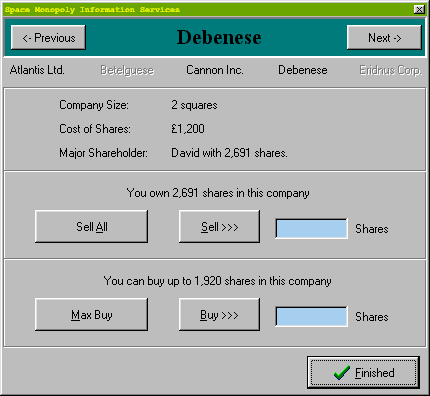
To sell a specific number of shares just enter the number in
the sell shares box and press return (or click the "Sell >>>" button).
To sell all of your shares in a company click the "Sell All" button.
Buying shares is just the same - enter the number of shares you wish
to buy in the buy shares box and press return (or click the "Buy >>>" button),
or click "Max Buy" to buy as many shares as you can in the company.
Companies grow when you select squares adjacent to them - but
what if a square is adjacent to two companies? They merge, that's what.

Above we will merge Eridnus with Debenese if we click the blue square.
Merging is a good thing usually. The big company (company which occupies
the most squares) takes over the smaller company - so if you have shares
in the smaller company you get money for them, and you also get given loads
of shares in the larger company (so long as you had shares in the smaller
one). Heck, I never said it was real life...
If in the above example you have 20 shares in Eridnus, this number will
be added to the number of shares you have in Debenese. Also, the
worth of the shares in Eridnus is calculated and given to you as profit.
The value of Debenese shares will be increased by whatever the value of
Eridnus shares was (in this case £200).
If three companies are merged in a single turn, only two companies will
merge at first, then the other company will merge with the new company.
If a company has a share value greater than or equal to £3200,
the value of the share is split in half, and each player is given twice
as many shares in the company.
On a small grid, the game ends after go 79. (On medium and
large grids the end of game occurs after goes 119 an 159 respectively).
Your net wealth will be calculated on your value in shares and your
money left over. The player with the highest net wealth is the winner.
If you've got a good few million (or billion...) you might have got a place
in the high-score table, too. (Remember to send me your scores file if
you beat a score on the High Scores table of this site - see High
Scores).
-
Buy lots of shares in small (~£200) companies. These willl grow quite
quickly (usually) and you'll make a lot of money if you can get them to
grow onto a square adjacent to a circle.
-
Create companies as close together as you can. There's no point in creating
them on opposite sides of the board because you'll never get them to merge.
Remember you can only have a maximum of 5 companies in play at any one
time...
-
In multiplayer games make sure it's you who creates the expensive (£1100+)
companies, and other players that create the smaller ones. Even if your
expensive company is far away you can still sell all of your free shares
in them and buy some cheaper ones somewhere else.
-
Think carefully before merging two companies in multiplayer games. If your
opponent has more shares in the smaller company they're going to make more
money out of it. (You can see who the major shareholder in a company is
at any time by clicking on the company's button).
-
If you've got a lot of shares in a smallish company late on in a game and
you don't think you'll be able to get it to merge, sell all of them and
buy some shares in a better company. The best shares to have late on is
shares in the big companies because these are much more likely to grow.
You will usually get a few big mergers midway through the game. Don't
be tempted to try and create more £600 companies and don't buy shares
in the big companies. Instead try and create some small £200 companies
around the edge of your big company and buy as many shares in them that
you can. There's a good chance you'll be able to get these smaller companies
to merge with your big company later on and you'll make a fortune.
|